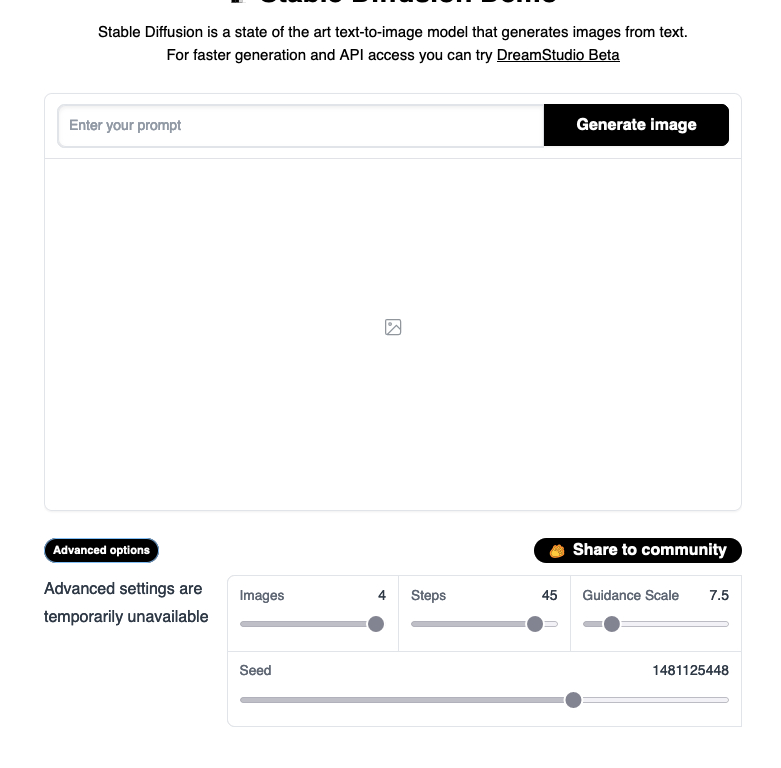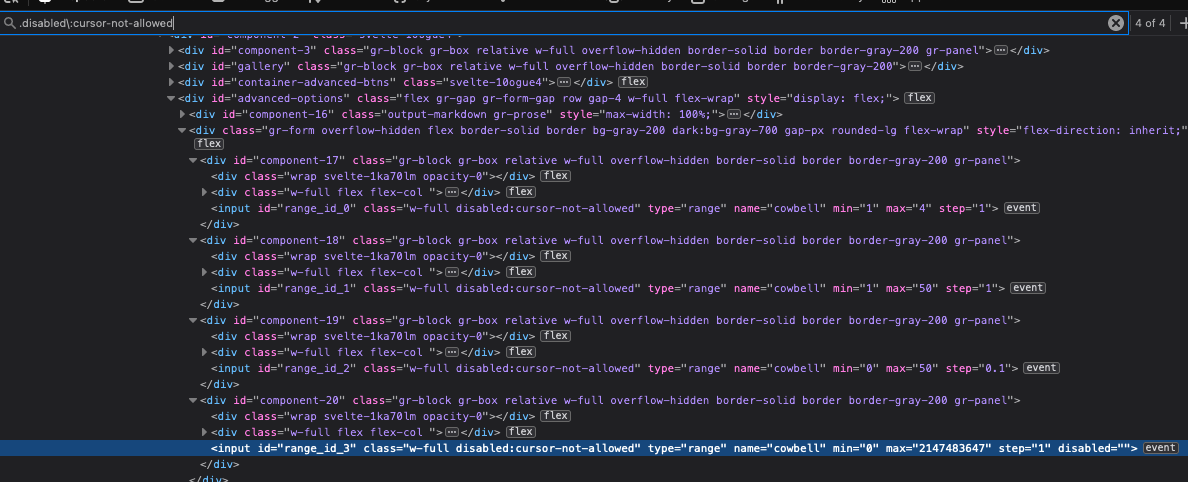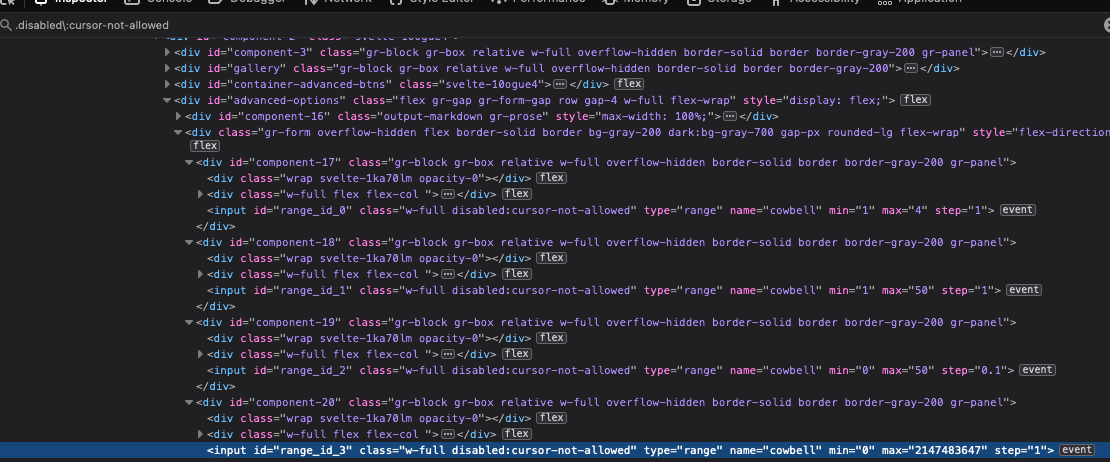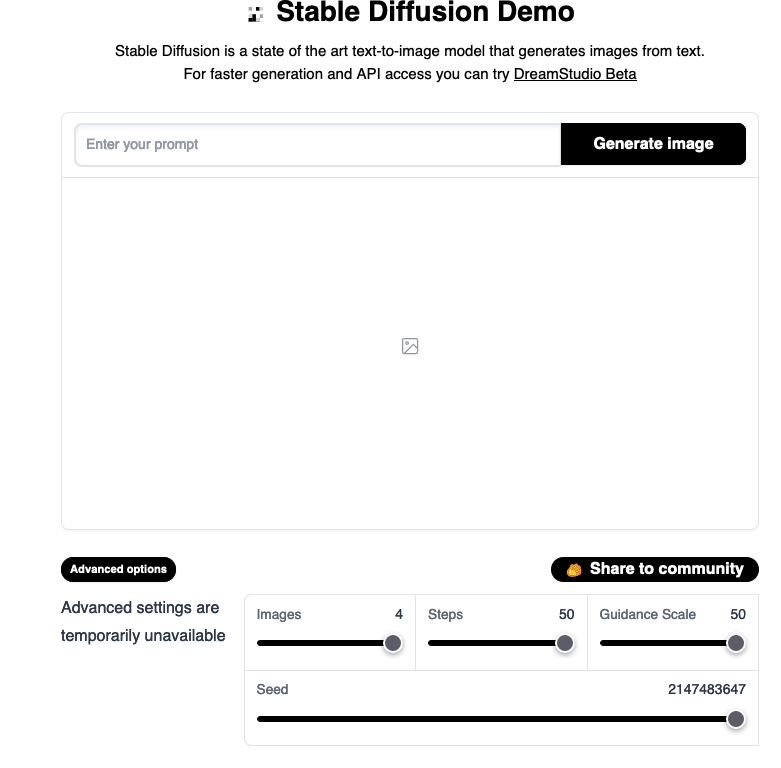The lovely Hugging Face, that hosts a Stable Diffusion Demo, has the advanced options locked down. A bit of CSS changes, and you can enable the advanced option sliders.
Visit the demo page here - https://huggingface.co/spaces/stabilityai/stable-diffusion
In Firefox, right click on the “Steps” slider and choose inspect. Search for “disabled:cursor-not-allowed” in the upper search bar, and remove the last bit ‘disabled=""’ from the input tag. Voila, advanced settings are now enabled